CSD AFD Online Registration and Login 2026 Shop @ afd.csdindia.gov.in | Booking Process
Important Announcement from AFD CSD Team: The CSD AFD portal has received an upgrade with improved security measures. Every user must now reset their password, but this is required only once.
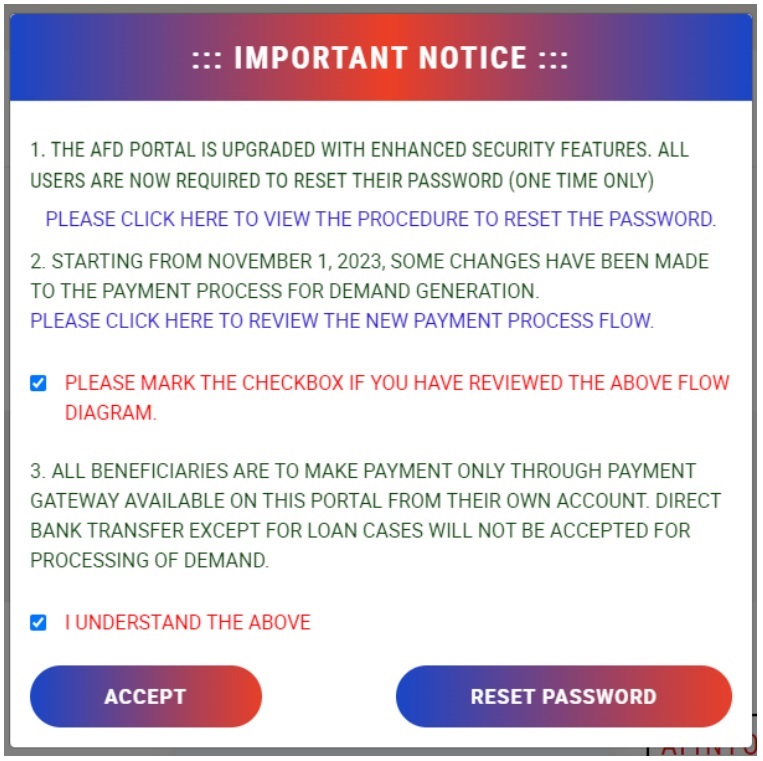
Guidelines For Password Reset And Login On The CSD AFD Online Portal (Updated October 2026)
Attention all users: Please ensure you reset your passwords prior to logging in. Follow these steps to reset your password:
Step 1: Select the ‘Reset Password’ option.
Step 2: Input your Username or the Email Address you registered with, complete the CAPTCHA verification, and hit the ‘Reset Password’ button.
Step 3: Check your registered email inbox for a message containing a link. Click on ‘Click here to reset your password.’
Step 4: Create your NEW PASSWORD, confirm it by entering it again, complete the CAPTCHA, and click the ‘Save’ button.
*Important Notes – Your new password must adhere to the following guidelines:
a) It should be at least 8 characters long.
b) It must include both letters and numbers.
c) At least 1 special character is required.
d) Use a mix of uppercase and lowercase letters.
e) Avoid using only numbers or only letters.
f) Do not use solely special characters.
g) Opt for longer or more complex passwords, or a combination of both.
h) Ensure your passwords are unique and refrain from reusing them.
i) For enhanced security, change your password every 15 days.
j) Keep your OTP and password confidential; do not share them with others.
Step 5: Once your password has been successfully reset, you will be taken to the login page. Enter your username, the new password, and the CAPTCHA, then click the ‘Login’ button.
Step 6: After clicking ‘Login,’ you will receive an OTP (One-Time Password) sent to both your registered phone number and email address. The OTP will be identical for both sources. Input the OTP in the specified field and click the ‘Login’ button. If your username, password, CAPTCHA, and OTP are all correct, you will be directed to the shop page.
www.afd.csdindia.gov.in AFD CSD India Login Registration 2026
CSD AFD Online Registration and Login 2026 Shop @ afd.csdindia.gov.in: The Canteen Stores Department (CSD) under the Ministry of Defence has launched a groundbreaking new portal to enhance the shopping experience for their esteemed customers! This transformation from manual sales to digital sales marks a significant leap forward for the CSD. The newly unveiled online shopping platform, located at www.afd.csdindia.gov.in, is tailored specifically for Armed Forces Personnel and Ex-Servicemen. Initially, the CSD AFD Portal showcases an array of premium products falling under AFD-I items, including cars, bikes, scooters, and essential household appliances such as TVs, washing machines, refrigerators, air conditioners, and dishwashers, with the promise of expanding the range of indexed items shortly!
All CSD Smart Card holders are granted access to this innovative portal, with a one-time CSD AFD Online Registration requirement for entry. For a comprehensive guide on CSD AFD Online registration, login procedures, and navigating the purchase process on this platform, visit our website, GHDays.in, where you will find detailed explanations to assist you every step of the way. If you have any feedback or comments regarding this article, we invite you to share your thoughts in the comment section below.
CSD AFD Online Registration 2026 Overview
| Heading | CSD AFD Online Registration 2026 |
| Subject | CSD AFD Online Portal Registration |
| Deapartment | Canteen Stores Department |
| Ministry | Defence Ministry |
| Beneficiaries | CSD Smart Card Holders |
| Official Portal | afd.csdindia.gov.in |
| Home Page | Click Here |
Mandatory One-Time Registration for CSD AFD Portal
The Mandatory One-Time CSD AFD Online Registration Portal is a necessary step for Armed Forces Personnel and ex-servicemen. This exclusive online portal, designated for these individuals, provides access to the CSD AFD online shopping website, which is tailored for eligible registered customers and the general public. Therefore, all smart card holders are required to register with this portal in order to become online customers. Upon receiving approval from the CSD AFD Team, individuals can enter the portal and browse the latest prices of all available AFD-I items, as well as make purchases directly through the platform.
AFD CSD Registration Login – Get Your ID and Password
Upon completing the CSD AFD Online registration process for your AFD CSD account, you will receive a Login ID and Password to access the system. The first-time password change option is available to ensure the security of your account. Once your CSD AFD Online Registration is approved by the CSD AFD Team, you will receive an approval message.
In case you need to change your password, you can use the “Forget Password” option and provide your registered email ID to receive a new password link. Remember to enter the new password twice and store it securely without sharing it with others. If security concerns are prompting you to change your password at a later time, you can follow the same process through the “Forget Password” option. Each time you log in to the portal, remember to enter your Login ID and Password to access your account.
CSD India Official Website – Shop at the Canteen Stores Department
The official website for the Canteen Stores Department (CSD) can be accessed at www.csdindia.gov.in. Additionally, the official shopping portal’s address is afd.csdindia.gov.in. This online platform is available for browsing and shopping every day, without any breaks or holidays. However, it is noteworthy that the portal temporarily closes for the last three days of each month to settle accounts with Original Equipment Manufacturers (OME). Following this brief closure, the portal resumes its normal operations after the first week of the subsequent month. It is important to note that the availability of items on the platform is not static; therefore, an item selected today may not be available in the following week or month.
- LED TV CSD Price List PDF 2026
- Car CSD Price List PDF 2026
- Refrigerator CSD Price List PDF 2026
- New Maruti Car CSD Rates 2026
Shop Online at www.afd.csdindia.gov.in – Simple Procedure
Once the CSD AFD Team has accepted your CSD AFD Online Registration, you gain access to the online shopping portal at any time, without any restrictions on the number of visits. Should you wish to purchase a product from this portal, your first step is to contact the authorized dealer of your desired item to obtain the necessary certificate. This certificate holds significant importance during the purchasing process.
When acquiring the document from the dealer, you will be informed about crucial details such as the CSD price, available colour variants, and estimated delivery time. It is important to note that the payment procedure on the CSD AFD Portal changed in December 2023. You will receive the payment link only after approval from your Depot canteen (URC Canteen), ensuring a secure transaction process.
- EV Vehicles CSD Price List PDF 2026
- Bike CSD Price List PDF 2026
- Scooter CSD Price List PDF 2026
- Split AC CSD Price List PDF 2026
afd.csdindia.gov.in Price List 2026 | Shop at CSD India
On afd.csdindia.gov.in, you can easily access the latest price list of all available items with user-friendly filter options. The prices on the portal are subject to frequent changes and updates to provide you with accurate information. In cases where the prices are not updated on the portal, the dealer will promptly inform you of the revised rate of the product.
Please note that all the rates listed are ex-showroom prices only, and additional charges such as CSD AFD Online Registration and taxes are not included. Additionally, there may be delivery and installation charges that the dealer will levy in certain circumstances. Before making a purchase, it is advisable to contact the authorized CSD dealer to inquire about the specific delivery charges and installation fees associated with the product you are interested in.
